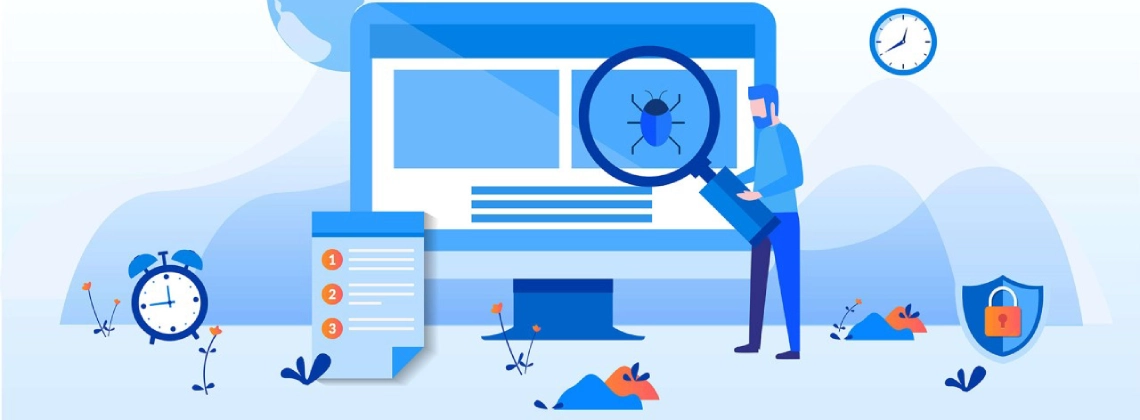"ChatGPT can become a revolutionary tool in your work, able to significantly increase productivity and optimize routine processes," - says Maksym Ivanchenko, a leading IT expert.
Using ChatGPT in the workplace opens up new perspectives for increased efficiency and innovation. Today we will talk about how to integrate this tool into your workflows as much as possible. From automating everyday tasks to facilitating decision-making, ChatGPT's capabilities are extremely broad.
But where to start? First of all, it is important to understand the key functions and potential of this tool, as well as to configure its interaction with the already existing systems in your company.
In this article, we'll provide you with practical advice from experts to help you implement ChatGPT into your workflows. Separately, we'll look at strategies for working with AI so you can get the most out of this powerful tool.
The benefits of using ChatGPT in the workplace
ChatGPT opens up unlimited opportunities for businesses and individual users, and its integration into work processes can bring a number of significant benefits:
- Increased productivity: ChatGPT can automate routine tasks, freeing up workers' time for more complex projects.
- Optimization of routine processes: Artificial intelligence helps to structure and perform monotonous tasks, for example, sorting e-mail or organizing meetings.
- Decision Support: ChatGPT provides analytics and insights that can drive better strategic planning.
- Improved communication: It can serve as an additional means for intra-firm communication and exchange of information with customers, ensuring quick and accurate responses.
- Training and Development: ChatGPT can act as a personal mentor, providing information and resources for employee self-development.
Applying these modern techniques not only simplifies everyday working life, but also opens up new horizons for growth and innovation. With ChatGPT, companies can achieve high levels of performance while keeping their employees happy and motivated.
Integration of ChatGPT into corporate systems
Successful integration of ChatGPT into corporate systems opens up new horizons for improving the efficiency of customer service and project management. Below is a table with examples of using ChatGPT in various corporate environments:
| Scope |
Impact on customer service |
Impact on project management |
| Financial services |
Automation of answers to customer questions |
Optimization of the reporting process |
| Retail |
Improve customer interaction in real time |
Improve logistics and inventory control |
| IT services |
Increasing the speed of processing requests |
Management of technical support and incidents |
With ChatGPT, businesses can streamline routine tasks like feedback collection or document flow, ultimately reducing costs and increasing customer satisfaction. Using this tool in project management allows you to allocate resources more efficiently, identify risks and improve the planning process.
Prompt engineering strategies with ChatGPT
In order to fully unlock the potential of ChatGPT, it is important to master the art of prompt engineering. Here are some strategies to help you frame your questions to get the most accurate and useful answers:
- Be specific in your questions, providing all necessary details to ensure appropriate accuracy.
- Ask open-ended questions to encourage more in-depth explanations from ChatGPT.
- Set the context: Before stating your question, briefly describe the circumstances.
- Apply role-playing by defining ChatGPT as a specific role, such as an advisor.
- Set constraints to direct responses in a specific direction.
Correctly formulated queries will not only increase the effectiveness of your cooperation with ChatGPT, but also provide more valuable information for your professional needs. For more information on prompt engineering, see the URL.
ChatGPT FAQs and Troubleshooting
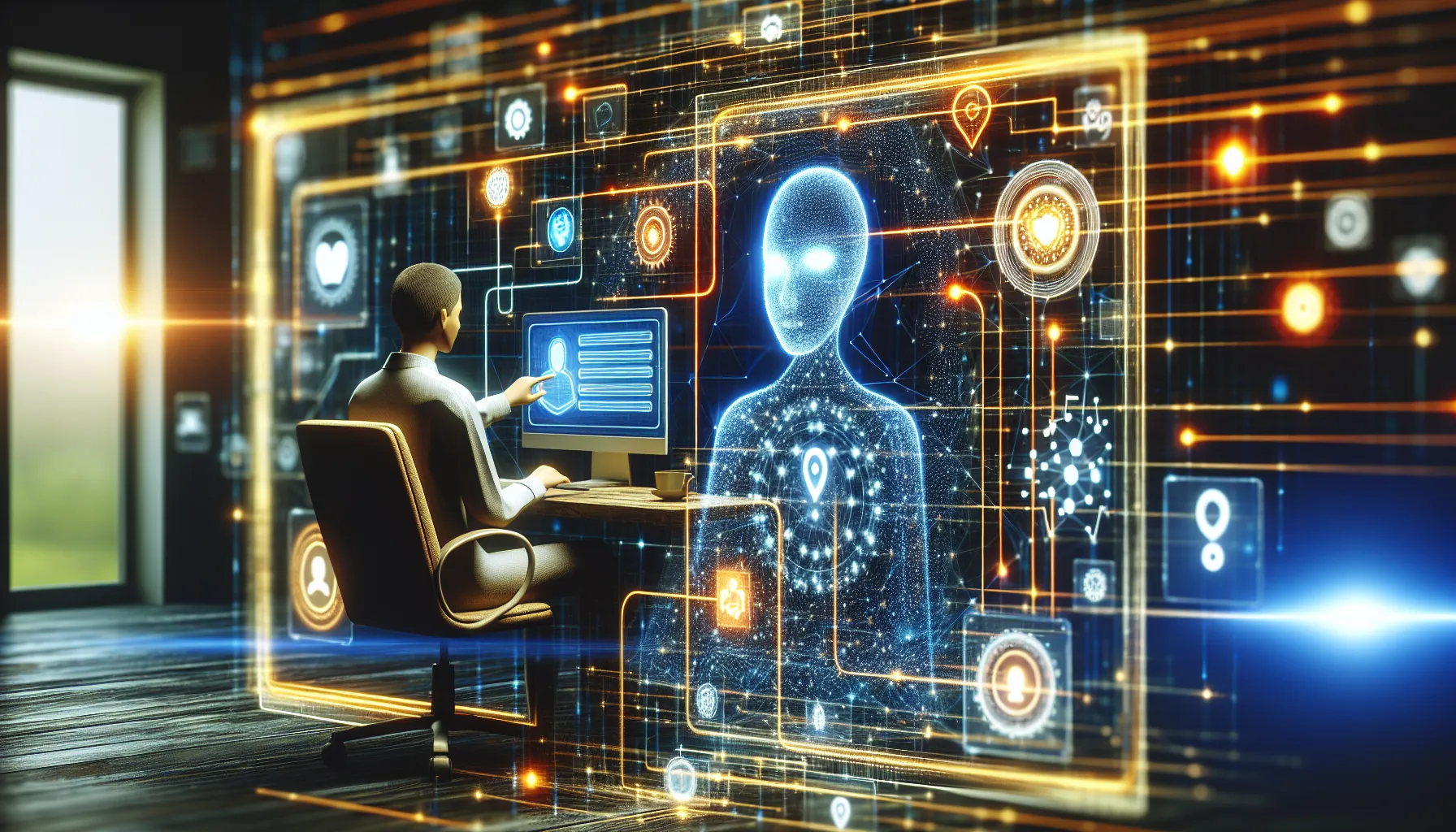
While working with ChatGPT, users sometimes encounter common problems that can undermine performance. However, awareness of effective solution methods will help to quickly overcome any difficulties and ensure the stability of the work process. Here is a table of the most common problems and effective ways to overcome them:
| Problem |
Solution |
| Misunderstanding of the request |
Clarify and generalize the wording of the request. |
| Limited response |
Expand the query to include more context. |
| No response |
Check your internet connection and service availability. |
| Inaccuracy of data |
Use URL for accuracy of information. |
| Errors in the text |
Use additional URLs. |
Applying these simple but effective solutions will allow you not only to improve the quality of communication with ChatGPT, but also to significantly improve your workflow.
Prospects for the development of the use of ChatGPT
First of all, it should be emphasized that ChatGPT has already become an integral part of many professional ecosystems. With the ability to generate texts and analyze data, this tool opens new horizons for increased efficiency and innovation. In the near future, we can expect new versions of ChatGPT that will understand the context of requests even more accurately and provide more polished responses.
Also, with the development of artificial intelligence technologies, the possibility of integrating ChatGPT with other AI tools will open, which will allow automating even more complex tasks and processes. Growing trust in AI assistants as reliable participants in business processes will expand opportunities for their use in strategic planning and decision-making.
Using ChatGPT to optimize working time
Thanks to ChatGPT, planning the working day becomes intuitive and flexible, allowing you to optimize every minute," says the productivity expert.
By using ChatGPT to structure tasks, you can significantly increase personal effectiveness.
FAQ about using ChatGPT at work
How to register and start using ChatGPT?
To start using ChatGPT, you need to visit the official OpenAI website and register. To do this, enter your email, password and mobile phone number for confirmation. After these steps, you will be able to interact with ChatGPT without the need for additional programs.
What are the main features of ChatGPT that I should know?
ChatGPT impresses with its key features: text creation, translation, question answering, and even programming. It adapts to the user's style and needs, providing a personalized interaction.
How can ChatGPT help automate routine tasks?
ChatGPT can become your digital assistant, automating routine tasks – such as answering FAQs, creating standard documents, or even developing code for basic functions. With the help of intuitive commands, you can quickly configure ChatGPT to perform everyday tasks, thereby freeing up time to work on more complex projects.
What are the experts' recommendations for using ChatGPT at work?
Experts advise using ChatGPT as a supplement to human creativity and analytical abilities, not as a complete replacement. It is important to clearly define the areas of application of artificial intelligence, limiting its use to scenarios where it can be most effective, for example, in generating ideas, automating answers to standard questions and optimizing everyday processes. Carefully review and adjust ChatGPT results to ensure accuracy and content matching to your needs.
What problems can arise when working with ChatGPT and how to solve them?
When working with ChatGPT, issues of information relevance may arise, since the database is updated only until 2021. There is also a risk of misunderstandings due to inaccuracies in translations or overly generalized answers. To avoid these problems, always check the information you receive and formulate specific queries to get more accurate results.
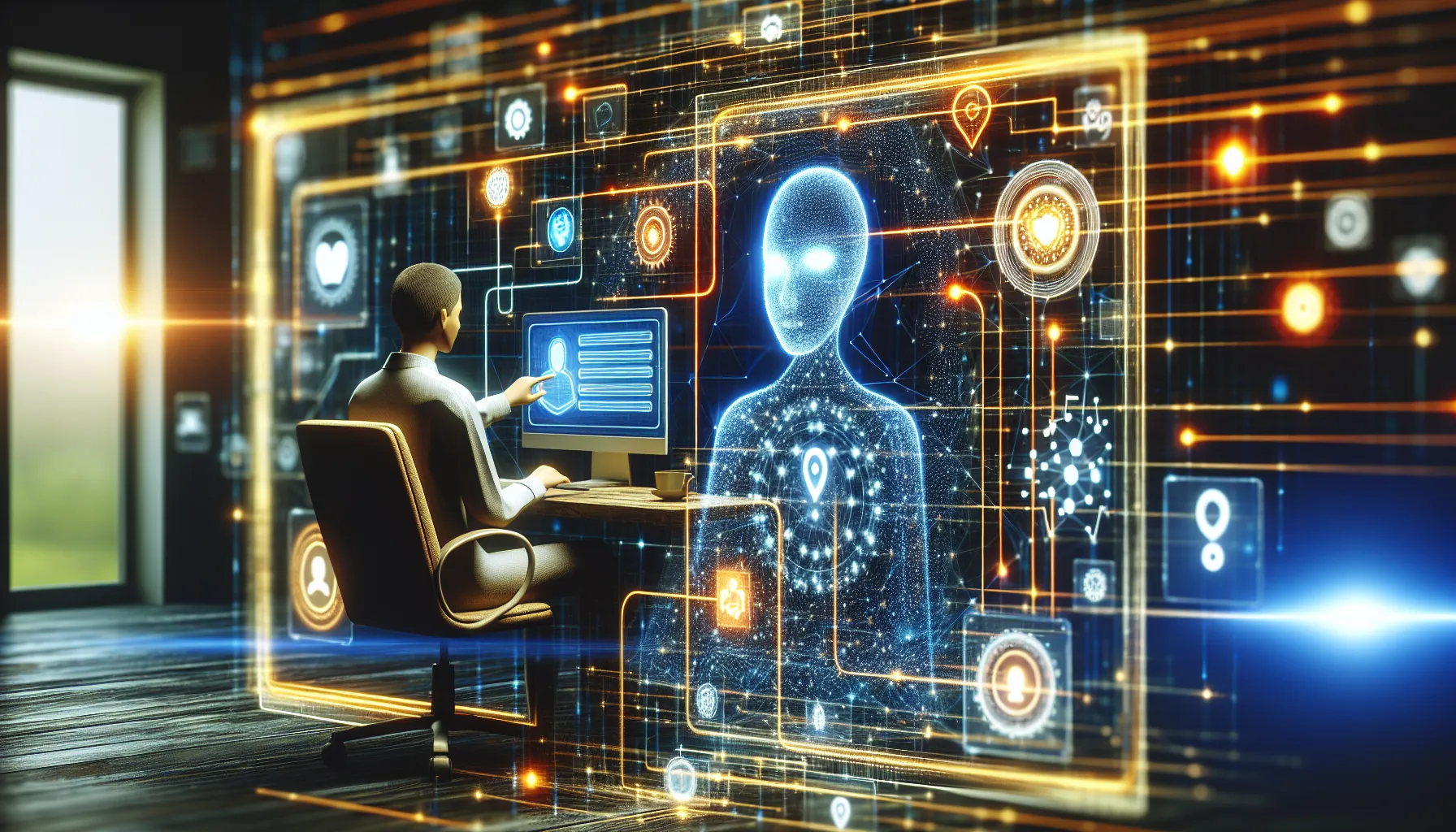 While working with ChatGPT, users sometimes encounter common problems that can undermine performance. However, awareness of effective solution methods will help to quickly overcome any difficulties and ensure the stability of the work process. Here is a table of the most common problems and effective ways to overcome them:
While working with ChatGPT, users sometimes encounter common problems that can undermine performance. However, awareness of effective solution methods will help to quickly overcome any difficulties and ensure the stability of the work process. Here is a table of the most common problems and effective ways to overcome them: